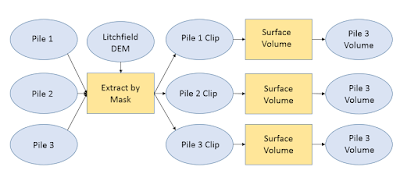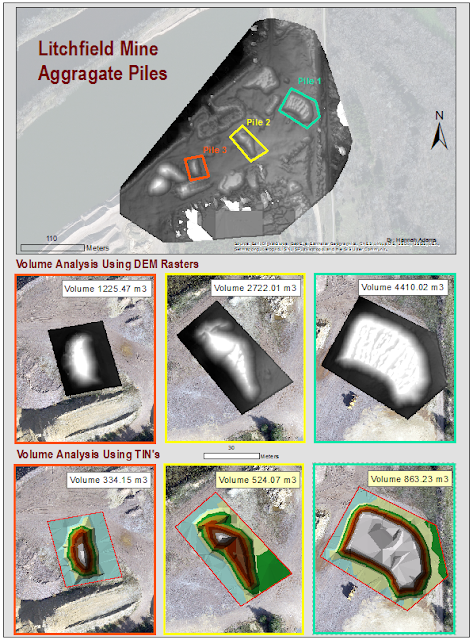Introduction
The lower
Chippewa River (LCR) has been a point of investigation for students and faculty
of the Geography Department at the University of Wisconsin – Eau Claire (UWEC).
The close proximity to campus as well as it’s interesting characteristics have
lead to many student-faculty research projects. The summer of 2015 I part took
in research investigation downstream finning of clast sizes on the LCR. The LCR
contains abrupt changes in channel planform morphology. Most notable is an
anabranching reach in the middle of the study area. Both upstream and
downstream from this reach the river exhibits a single meandering channel
planform. Sedimentology changes within the channel are possibly related to the
anabranching reach. Where the channels of the anabranching meet into one
channel again there is a large point bar with large clast sizes on it. This
point bar is formed by complex hydrology that The purpose of this project is to
use the UAS as a tool to investigate the bars properties. This project
specifically looks at surface flow models to help delineate features on the
bar. Also, this is the first mission flown of the point bar and will be used as
a stepping stone for further investigating the bar over time.
 |
| Figure 1. The Blue square represents the UWEC campus. The Red square represents Birthday Point bar at the end of the anabraching reach. |
Study Area
This point bar,
which will be referred to as Birthday Point, is at the end of the anabranching
reach – a very active portion of the river. This Part of the river has changed
over the years as shown by the imagery below. The bar was formed after a flood
cut through a chute seen in the fist image (1938). From 1985 to the today there
as been dramatic change in the point bar. UAS imagery will allow for more
detailed changes to be documented in the year to come.
Methods
Data was
collected with the DJI Phantom with a built in camera (12 megapixels). Data
collection started around 9 am to insure calmer winds on the exposed bar. Five
ground control points (GCPs) were set up around the bar. The coordinates were
collected using a dual frequency GPS. Two flights were flown, one containing
just the point bar and the other imaged a part of the point bar and opposite
south-west bank. Imaging the opposite bank of the point bar was done to hopefully
monitor changes in both sides of the river over time. Flight one lasted for ten
minutes as well as flight two and were taken at an elevation of 40 ft.
Data was then
brought into Pix4D for processing. GCP data tables were massaged to use for
tying down the imagery. However, complications arose with using the GCP’s in
the Tie Point Manager and after trouble shooting they were left out for further
processing. When the processing was completed the Mosaic and DSM data was brought
into ArcMap. A mask was created to clip out any unwanted data such as the trees
and the water that would skew the flow model (FIGURE). With the clipped DSM the
tiff was brought into QGIS. QGIS was used to model the surface flow using the Geographical Resources Analysis Support System (GRASS) ‘terra.flow’.
This yielded a graphical representation of the flow on the point bar. This was
chosen over the ArcGIS ESRI surface flow model because the QGIS model provided
a more graphical representation of the flow.
Results
The
output imagery illustrates the accumulated flow on the point bar. There are
distinct channels of surface flow heading in a western direction.
 |
| Figure 3: Above is a final map of the terra.flow GRASS model. There appears to be three main channels of flow. |
 |
| Figure 4: Zoomed in area go the graphic (eastern section). The darker areas represent the areas of greater flow accumulation. |
Discussion
The
output imagery illustrates the accumulated flow on the point bar. There are
distinct paths in which the water flows, possibly representing the formation of
the bar or complex flow patterns during high floods. While DSM data allows for
the visualization of the surface – applications such as calculating the surface
flow can enhance the comprehension of the topography of this complex bar.
While
we didn’t use GCP’s for this data the model still works as the flow is
calculated using pixel values. However, the GCP’s will be used for future
research in comparing present and future conditions of the bar. For future
research I would recommend cutting out as much of the trees as possible unless
the flights are flown to map scroll bars at a greater height. One reason the
data may be wonky is because of the amount of water captured in the imagery.
UAS and bodies of flowing water don’t mix and can distort the data. As shown in
the DSM or even the mosaic data there are lines of distortion that may be
attributed to the camera interacting with the water as the lines show stronger distortion
in the western portion of the bar.
 |
| Figure 4: In the eastern portion of the imagery there are clear lines of error that appear to intensify as they move east. |
Conclusion
This project is
the first step of, hopefully, continuous imagery of this dynamic bar. In the
future it is recommended to use the GEMS platform and software and Thermal
camera to collect imagery. With the GEMs software near infrared bands could
help detect moisture levels on the bar. Thermal Imagery could do this as well. Further
investigation of why the GCP’s were not working is required if this imagery is
to be used to compare to future missions. Calculating the surface flow models
was useful to help delineate the paths of water as well as identify complex
features on the bar.